Reduce the impact of third-party code
Probably you have run into this issue, Reduce the impact of third-party code, when you have run the speedpage analysis. If you are wondering how to solve this and you don’t have so much technical knowledge about it I have great news for you.
In this post I have a very easy workaround for this issue. Let me tell you about it!
If this opportunity appears in your reports means that you are using a lot of marketing pixels in your website. Hey, don’t misunderstand me. It doesn’t means your doing the things wrong, actually is very normal to use the more quantity of pixels as you can, it means your are doing real data collection in your marketing data driven strategy, but there is a way to do it and no affecting your speed page result.
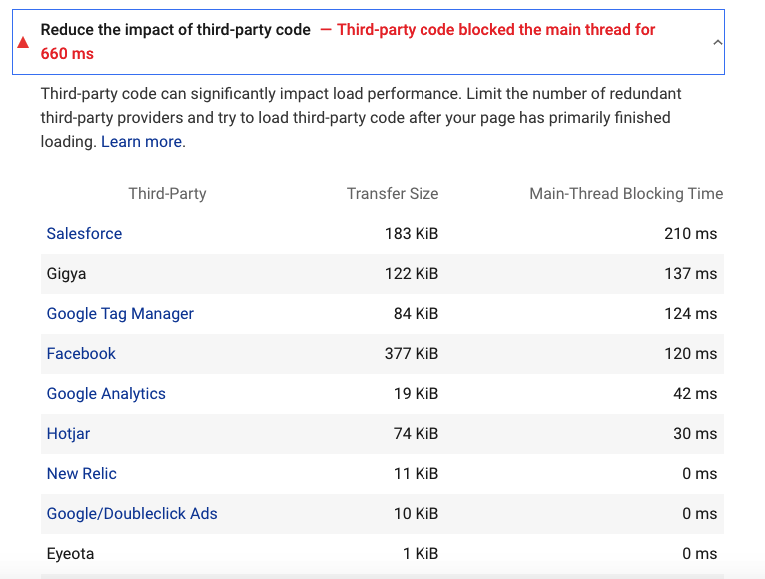
Reduce the impact of third-party code by inserting your pixels in GTM
When this error appears on your Google Sppedpage analysis you have a very easy solution you can implement. You just have to use GTM (Google Tag Manager) to implement all your marketing pixels.
Google Tag Manager has a async tag in the pixel code that helps your website loads asynchronous way without affecting your page speed.
Google Tag Manager is an asynchronous tag, meaning that when it executes, it does not block other elements from rendering on the page. It also causes the other tags that are deployed via Google Tag Manager to be deployed asynchronously, meaning that a slow loading tag won’t block other tracking tags.
The dataLayer object is what makes the asynchronous syntax possible. It acts as a queue, which is a first-in,first-out data structure that collects API calls and tags are fired according to those API calls. To add something to the queue, use the dataLayer.push method. The dataLayer.push method can be used to pass in extra metadata to Google Tag Manager via variable and can be used to specify events.
For more information on the asynchronous syntax, read the Tracking Reference for the dataLayer.push method.

I don’t want to confuse you with this code snippet. You only have yo know that if you use GTM in order to implement your marketing pixels you will reduce your speed load tima beacuase it will load asynchronous.
Try to implement all your marketing pixels using GTM and the run again speed page analysis. Let me know if this article has help you.

